Printing Medication Administration Record (MAR) Charts
To print Medication Administration Record (MAR) Charts:
- From the select MDS
 .
. - Select either Care Homes or Community Patient as required and select the relevant care home/community patient grouping from the drop-down.
-
From This Period, navigate to the cycle date you wish to print the MAR chart for:
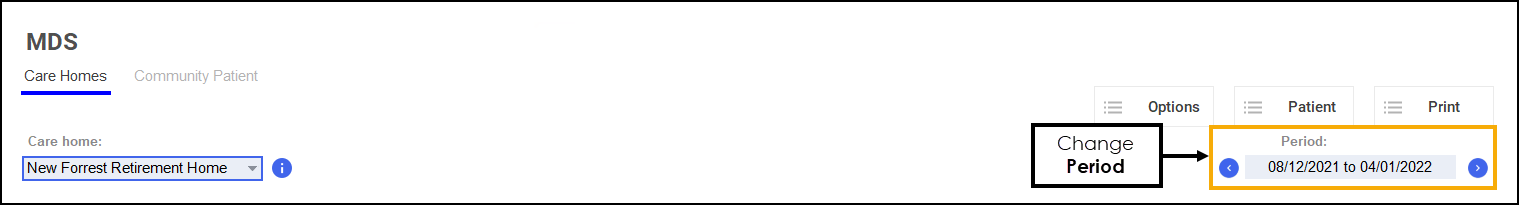
-
Select Forward
 to navigate to future dates.
to navigate to future dates. -
Select Backward
 to navigate to historic dates.
to navigate to historic dates.
-
-
Depending on which Dosage System you are using follow the steps below:
 Nomad, Cegedim Rx Own (Non Enhanced) and Manrex
Nomad, Cegedim Rx Own (Non Enhanced) and Manrex
-
Select the required patient, if selecting more than one patient use Ctrl on your keyboard to select multiple.
-
From the menus select Print - MARs or select Ctrl+S on your keyboard.
-
A question is raised asking if the printer is ready to print, select Yes
 to print the MAR Chart(s):
to print the MAR Chart(s):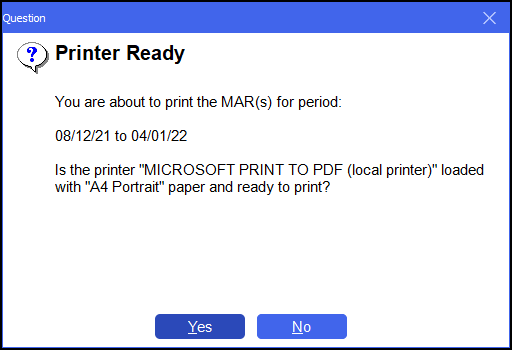
 Cegedim Rx Own Enhanced
Cegedim Rx Own Enhanced
- Select the required patient, if selecting more than one patient use Ctrl on your keyboard to select multiple, and then select Preview MAR
 :
:
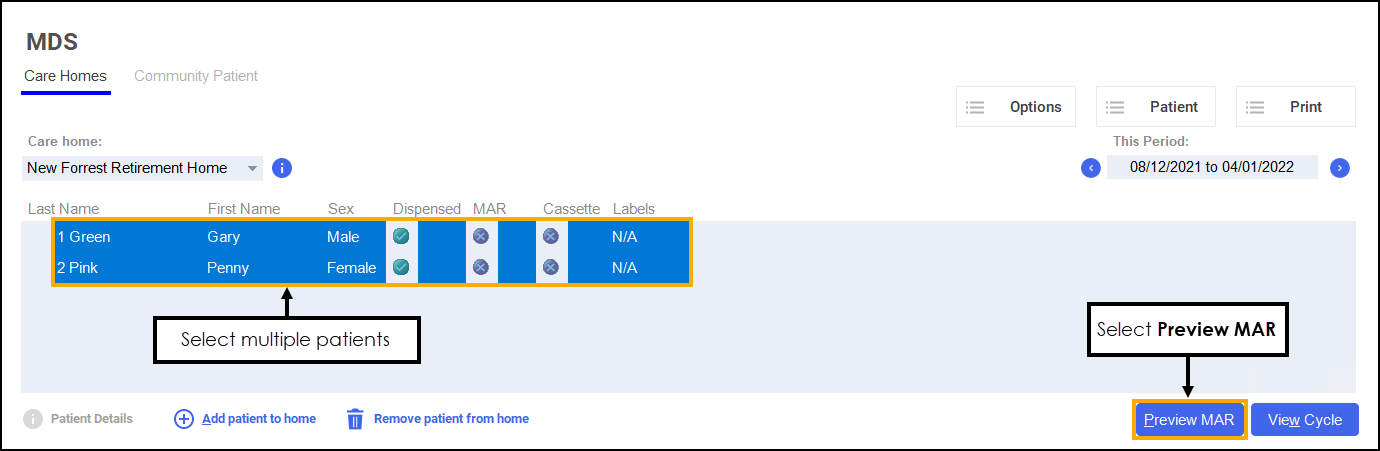
-
The Enhanced MAR Chart Print Preview screen displays:
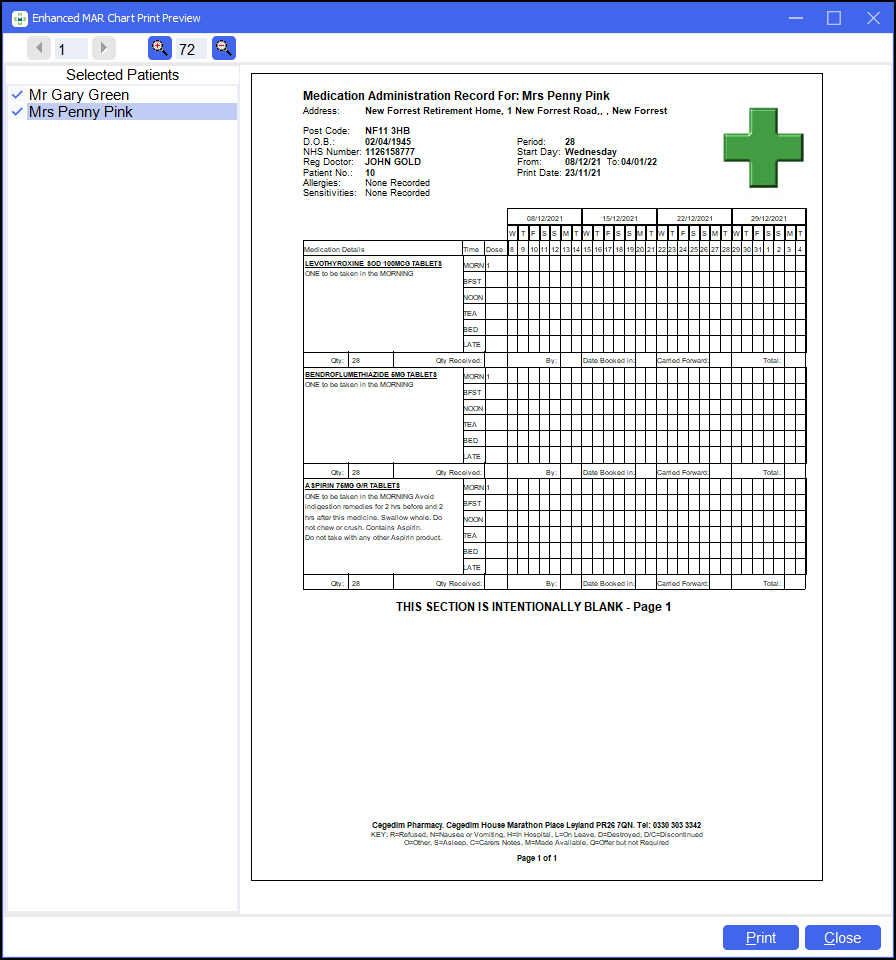
-
If you wish not to print a MAR chart for a particular patient you can untick the patient:
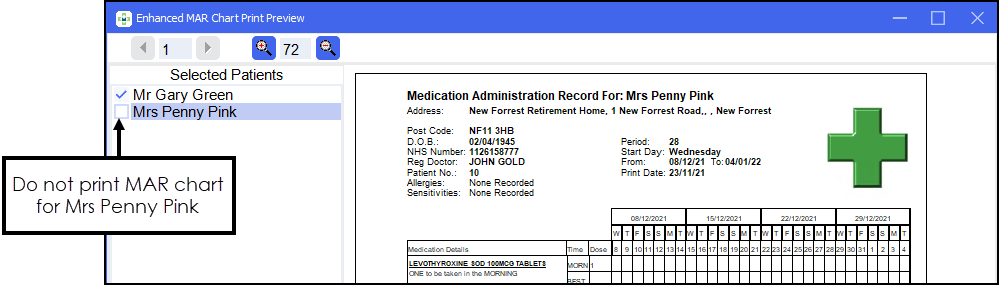
-
Select Print
 to print the MAR chart.
to print the MAR chart. -
A question is raised asking if the printer is ready to print, select Yes
 :
: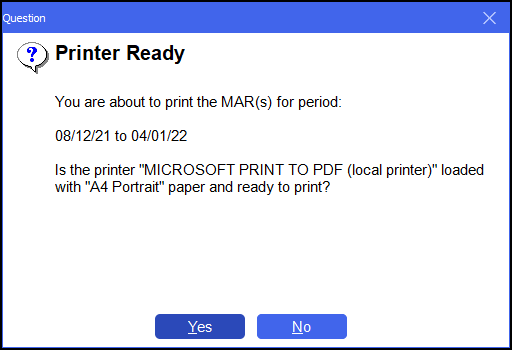
-
The Print Range Selection screen displays:
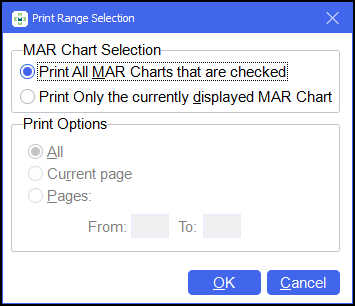
Select from the following options:
-
Print All MAR Charts that are checked - Prints the MAR charts for the patients with a tick against their name.
-
Print Only the currently displayed MAR Chart - Print the MAR chart currently displayed. Select the Print Options, either All, Current page or set the page range.
-
-
Select OK
 to print the MAR chart.
to print the MAR chart.
-
Printing MAR Charts and Cassette Sheets (1:10)